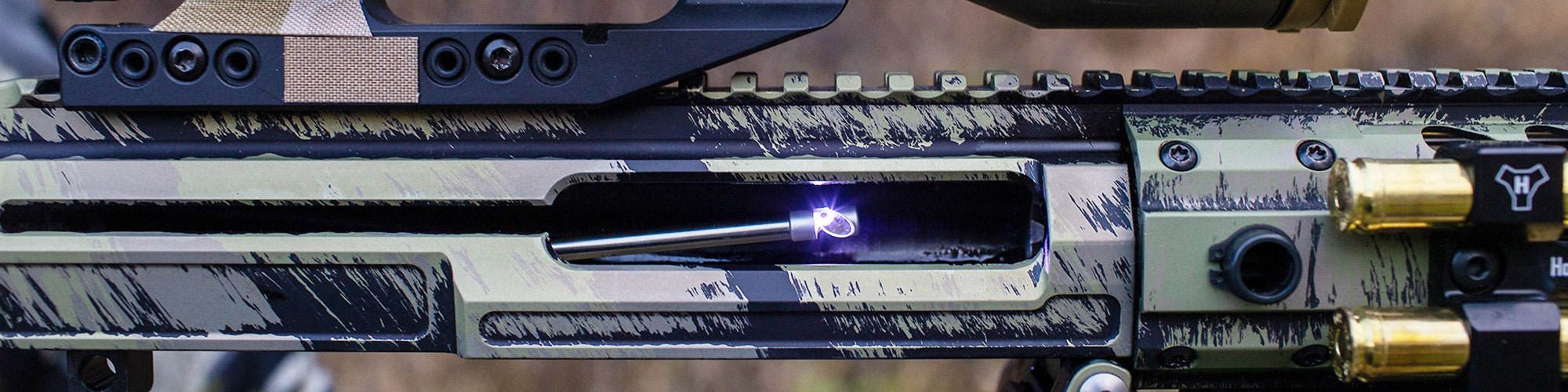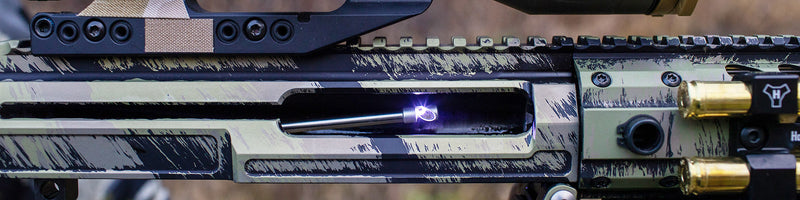FAQS
A USB rifle borescope connects to smart devices via a USB cord. USB cords are universal and work on many different devices including Android mobile devices PC computers, and Apple OSX computers. However, they will not work with Apple iOS phones or tablets.
All of the USB borescopes on this collection page require them to be used with another device that has a screen, memory, and power source. These are not stand-alone devices, however they can be upgraded to a stand-alone device with the purchase of a monitor and the appropriate cable from our accessory page.
A USB rifle borescope allows you to inspect the internal parts of a rifle or gun. The tool has a tiny LED-illuminated camera you can be inserted into the barrel for easier inspection. Also, the camera allows you to take images and videos for troubleshooting purposes.
Additionally, a rifle borescope can help clean and identify fouling in the barrel, check for defects, and inspect inside of cases and other gun parts. You can do this all with a camera that offers clear and crisp images along with close-up views of smaller parts. A borescope can save you time, money as a smart diagnostic tool improving your sight of a rifle while preventing the need to take the weapon apart.
The first step to getting your rifle borescope to work is to make sure it’s fully charged. Next, connect the USB cord to the smart device or laptop of your choice. Finally, open the app on the included app or simply plug and play with the correct devices such as a MacBook or Chromebook.
Once the device is turned on and connected to your smart device or laptop, insert the borescope into the rife slowly and with care. Wait for the camera to come into focus, and now you can snap pictures and videos. Once finished, wash the borescope and store all of the parts in a cool, dry place, preferably in a storage container.
When using a USB rifle with an Android phone or tablet, you will need to use it with an app. The app will provide you with a control interface for the borescope and also give you a place to store and view photos and video that you have taken with the device. For Windows PCs, you can use the program simply called "Camera." On Apple computer you can use Teslong USB borescopes with the program called "Photo Booth."
The NTG100H 26-inch Rigid Rifle Borescope offers the best set of features for a very affordable price. It includes a 26-inch rigid probe ready to fit in any .20 caliber or larger. Furthermore, the device has an LED ring light, three side mirrors, and it’s compatible with most devices except for Apple iPhone and iPad.
To connect the rifle borescope to your laptop, you simply need to plug it into the USB port. Then turn on the device and open the appropriate app - Camera on a PC, Photo Booth on a Mac. Make sure to read all of the instructions thoroughly for an easier experience.