FAQS
An endoscope is an instrument with a camera that can go into internal parts of the body to help a doctor or surgeon perform a medical procedure. An ear endoscope goes into the ear canal to help remove ear wax or look at the eardrum. Ear endoscopes can also include an ear wax removal tool attached to the camera. Ear endoscopes are commonly called otoscopes.
The camera also includes a built-in light that allows for adjustable brightness. The device includes various accessories with a variety of tips to remove ear wax. Some ear endoscopes include pediatric and adult size tips and probes to help remove wax.
Otoscopes are very thin to reach into any size ear. Also, they can connect to Android, Windows, or Mac operating systems. Ear scopes can also be used for more than just human ears. Use them for animals such as cats and dogs as well. The high-definition videos will help to provide visual support for a better range of care.
When used correctly, an ear endoscope can be safe. However, one incorrect move can push ear wax further into the ear canal. This can cause pain, as can scraping the side of the ear. Damage and trauma to the ear canal and the eardrum, including perforation, are possible.
Do not ever allow a child or teenager to perform their own ear inspection with an endoscope. Adults can use an endoscope as long as they take care to ensure no damage occurs. It is always best to proceed with caution. Talk to your doctor before using an otoscope if you or the person you will be using the scope on has any previous ear issues. If you have any concerns about the safety or do not feel comfortable, then go to a doctor who cleans out ears professionally.
Also, before using an otoscope, ensure the device is completely clean and sanitary. A scope that is not thoroughly cleaned that goes into your ear or someone else’s ear can transmit infection or illness. Always clean the device with disinfectant before and after use. Read the instructions before using and follow the directions completely to avoid complications. Never use any attachments that do not come with the kit.
Ensure the camera is clean and dry before putting it in the ear to enable a proper view of the ear canal. If the camera is not operating correctly, do not use the device. Contact the company for support before using this inside the ear if you come across any problems. Lastly, make sure you know the anatomy of the inner ear before using a scope to prevent rupturing an eardrum.
The tools that are included with the otoscopes are made specifically for the purpose of removing ear wax and are therefore the best tools for the job. Endoscopes offer a camera to see inside the ear to gain a better view, which makes it the best tool as no other ear wax removal device actually offers internal views of the canal. Otoscope cameras are extremely useful at offering visuals to help remove wax safely.
To use a Teslong ear camera, you first need to wash your hands. Next, ensure the device is thoroughly clean and sanitized as well. Once everything is clean, now you can gently move the camera probe into the ear, being careful to avoid the walls of the ear canal. Keep your hand as steady as possible.
When you are comfortable, use the tip to gently pull wax from the middle part of the ear. Use the screen to find the wax and then scrape it out with the ear spoons. Pull wax out slowly and place it on a waiting paper towel. Repeat this process until all the wax is out.
Try to move the wax in a slightly circular and upward motion to dislodge the wax from the ear. You may need to take out small bits of wax at a time, especially if the ear is dry. Use the tool to push larger wax balls to the side enough to grasp and pull the entire ball out at once.
Finally, consider using ear wax softener before attempting to remove ear wax. Speak to your doctor if you experience any difficulties. Many ear specialists have suction machines they can use to remove wax gently.
Ear wax that is deeply embedded in the ear should be left to a professional to remove. Going too deep into the ear can cause problems with the eardrum. If you still plan to go deep into the ear, go very slowly, taking tiny chunks of wax at a time. Again, try not to touch the walls of the ear canal to prevent irritation. Always take your time and do not push anything further into the ear.
Start by adding some ear wax softener to loosen up wax. Once the wax is loosened, you can use the endoscope to gently remove the wax from the ear canal. If your ear feels full, then you may need to plug your nose and blow before using the endoscope.
Every person is different with unique needs, which is why there are a variety of options available. However, almost anyone can benefit from the Digital Otoscope with Screen (MS450D39). The device makes inspecting the ear, nose, and throat easier as it includes a 4.5-inch screen made special for the device.
Record and take pictures to find what you are looking for and remove wax. A light on the camera helps to see clearly, and ear spoons help to scoop out wax for clean ears. Everything you need comes with this set, and there is nothing for you to download.
Endoscopes or otoscopes are very affordable, ranging from $15 to $100. However, the mid-range options between $30 and $60 are the best bet and affordable for any budget. The price will be more if you want an option with its own screen. You can save money by choosing an option with an app to use on the smart devices of your choice.