FAQS
A USB otoscope camera refers to an ear camera that connects to a smart device with a USB cable. What makes a USB otoscope so useful is how many devices it can connect to especially compared to WiFi otoscopes. Use a USB otoscope for Android phones, Windows PC, Chromebook, and MacBook. Keep in mind, USB does not work for iPhone, iPad, or Kindle Fire as they do not include a USB port. The smart device you connect to must include camera software and plug-and-play. Also, it’s best to use the applications suggested by the brand to run the software.
USB otoscope cameras are used to inspect inside the human body via the ear, nose, or mouth. Many people use these devices to check for ear infections, throat infections, and in the nose. Use this scope to check your own ear or the ear of someone else. Doctors and medical professionals use otoscopes for accurate views inside for easier examinations and wax removal.
The first step to operating a Teslong USB otoscope camera is to sanitize all of the parts. Now you can plug the USB cord into your smart device. Turn on the otoscope and the smart device. Open the application to use the camera and turn on the light. From here, you can use the device safely in the ear. Make sure to sanitize all of the parts after use and store dry in the included storage bag.
To use the USB otoscope, put a speculum on the tip and gently insert it into the ear, going no further than necessary for a clear view. The speculum will prevent excessive entry into the ear canal, and no one should attempt to go in without the speculum for safety. Next, use the camera to navigate. Record images or videos if you notice an issue, and then you can send them images to your doctor via email.
Connecting a USB otoscope camera to a laptop is as simple as plugging in wired headphones. Simply plug the USB cord into the correct port, and you are ready to use the device once you open the right application.
If you want a simple and inexpensive USB otoscope camera to examine your ears and clean ear wax, then you need the NTE390/430 USB Digital Otoscope with Camera.
An otoscope can be inserted into the ear to view the ear canal up to the eardrum, which is the part of your ear that separates the external canal from the middle ear. The inner ear is behind the eardrum and so an otoscope cannot be used to view the inner ear.
Where an otoscope is used to inspect the ear, nose, and mouth, an ophthalmoscope is only used to examine the eye.
An ophthalmoscope uses the same principles as an otoscope, but shines a light through the pupil to view the back of the eye and allows trained professionals to perform an examination. Our otoscopes are not designed, or intended to be used, as ophthalmoscopes.
Often, looking after our own health, or that of our family and pets, is extremely difficult if it’s not somewhere you can easily see with the naked eye. An otoscope gives you the power to better assess an issue to see if you need to seek medical attention, or simply better care for yourself or your family. Our otoscopes are high quality and affordable, so browse our entire range today.
Digital otoscopes display the image on a screen of some sort, whether that be an included screen, desktop/laptop, iPhone, or Android phone, iPad, tablet, or some other device. Otoscopes with screens make it easier to see and diagnose problems. Conversely, ordinary traditional otoscopes have the doctor or user look directly into the patient's ear. They don't provide nearly as good of a view as a digital otoscope and rely on the doctor's eyesight. Digital otoscopes also allow the operator to see inside their own ear canal, something you cannot do with a traditional otoscope.
A USB otoscope camera refers to an ear camera that connects to a smart device with a USB cable. USB otoscopes are compatible with Android phones, Windows PC, Chromebook, and MacBook. Keep in mind, USB does not work for iPhone, iPad, or Kindle Fire as they do not include a USB port. The smart device you connect to must include camera software and be plug-and-play compatible.
The images from an otoscope camera with a screen, or stand-alone otoscope, do not require a smart device to use. You won't need to find another device, download an app, or learn how to use the app because these devices have a dedicated screen. Stand-alone otoscopes also have their own batteries and memory card for photo and video storage.
A modern approach to earwax removal is to use a digital otoscope with a wax removal attachment. Teslong makes a number of devices that are safe to use because you can see inside your ear the entire time you are using the device. Digital otoscopes have integrated LED lights to illuminate the ear canal and give a perfect view of your eardrum.The soft silicone-tipped spoon attaches to the end of the otoscope and that combined with the camera gives you the perfect tool to scrape out pieces of earwax.
The No.1 cause of blurry images is ear wax getting stuck to the tip of the camera. Please use a cloth, alcohol pad, or a Q-tip to clean it off.