
TD500 Articulating 8.5 mm Single Lens Inspection Camera
All-In-One Articulating Inspection Camera That Can Look Around Corners
Lens:
Single Lens Dual Lens

Lens:
Single Lens Dual Lens
A portable, handheld, multi-function inspection system. With its articulating camera, the probe can be controlled by hand to look in different directions. This is perfect for many applications, such as inspecting engine cylinders, inside airplane wings, behind instrument panels, and inside brake systems.
The 5-foot-long probe is bendable, but still fairly stiff to hold its shape well and allow you to form it and insert it into a space. Once it's in position, you can use the control wheel to articulate the tip through 210-degrees of movement.

Responsive articulation enables you to control the scope’s tip with precise movement so that you can navigate to your target area quickly and stay in position with locking capability.

Built with high-quality, durable materials. It comes with a built-in 3000mAh rechargeable battery and works right out of the box.
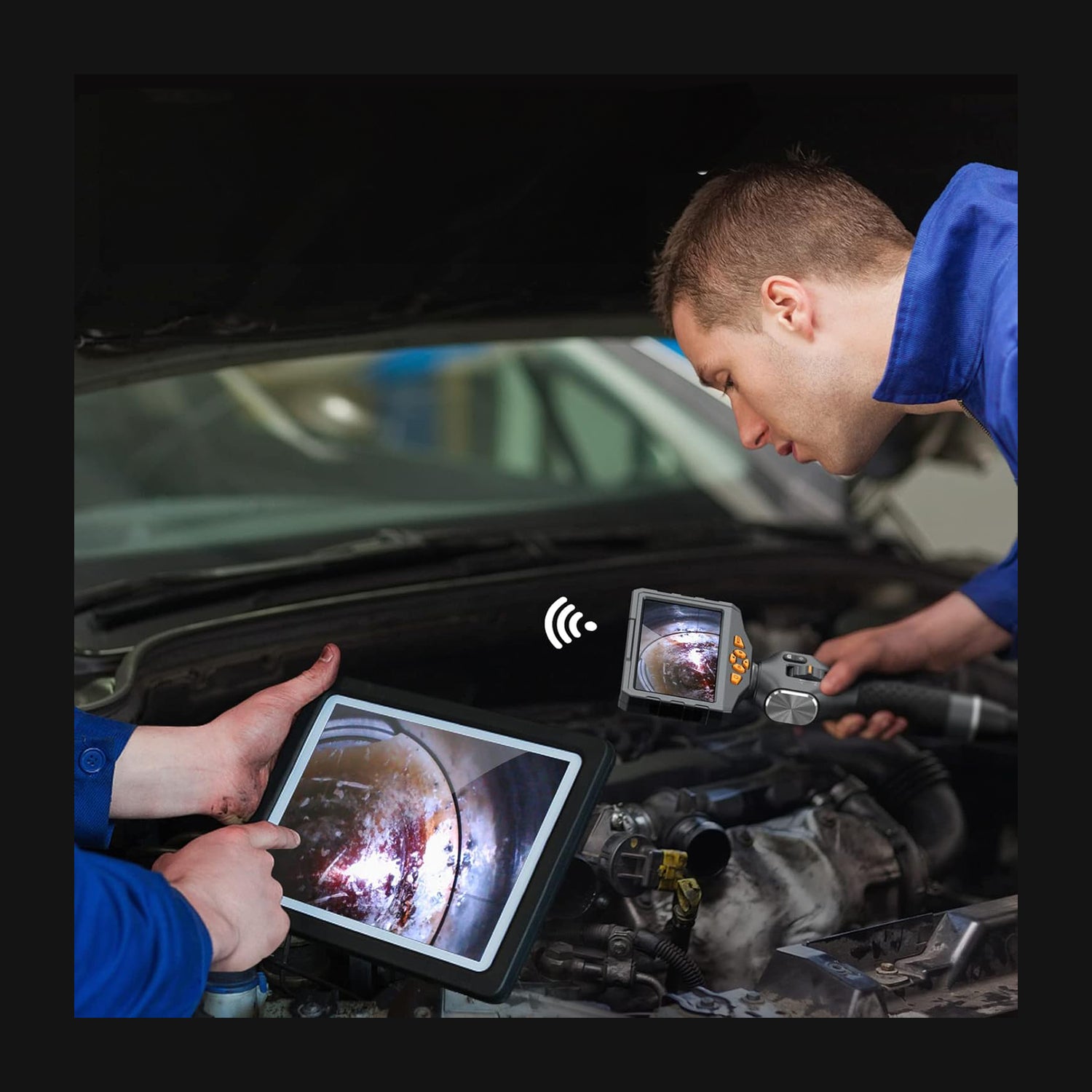
The TD500 captures photos, videos, and audio. The monitor includes a microphone and speaker, optimizing it for making vocal notes and listening to videos when in playback mode. The TD500 also has Wi-Fi remote viewing to connect to any mobile device and view on a separate screen. When in W-Fi remote viewing mode, photos and videos can be captured and saved directly to your mobile device.
• Wi-Fi Connection to Mobile Devices
• Built-in Microphone and Speaker
• Built-in 32 GB Memory Card
• Adjustable LED Lights
• IP67 Waterproof Rating
• 4 Hours Working Time
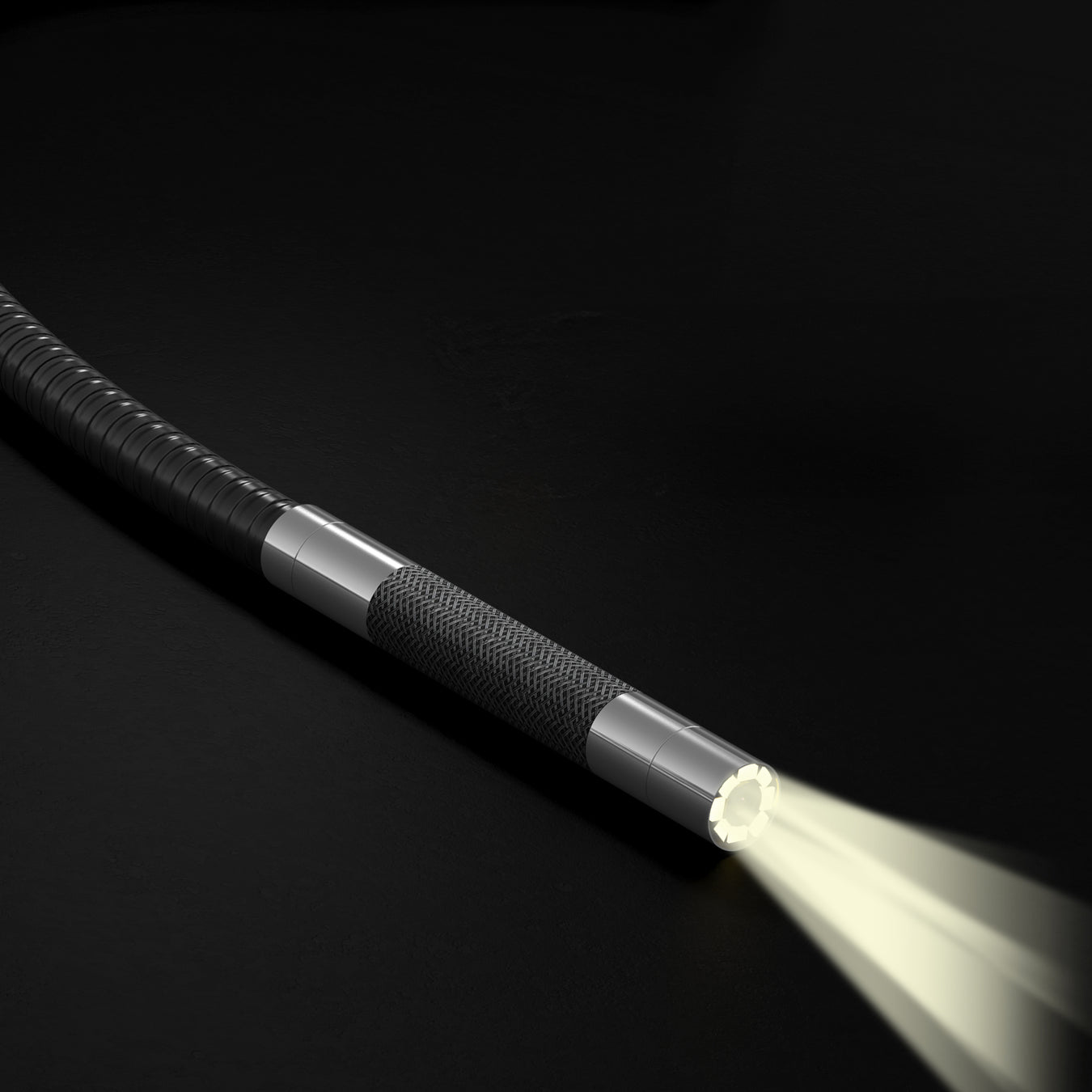


| - |  |
 |
 |
 |
 |
|---|---|---|---|---|---|
| - | Shop Now | Shop Now | Shop Now | Shop Now | Shop Now |
| Model Number | TD450S 8.5 mm Single Lens | TD450S 8.5 mm Dual Lens | TD500 3.9 mm Single Lens | TD500 6.5 mm & 8.5 mm Single Lens | TD500 6.5 mm Dual Lens |
| Price | $169.99 USD | $199.99 USD | $349.99 USD | Starts at $279.99 USD | $299.99 USD |
| Use | Home/DIY | Home/DIY | Professional | Professional | Professional |
| Type | 2-Way Articulating | 2-Way Articulating | 2-Way Articulating | 2-Way Articulating | 2-Way Articulating |
| Screen Size | 4.5-inch | 4.5-inch | 5-inch | 5-inch | 5-inch |
| Probe Diameter | 8.5 mm (0.33 in) | 8.5 mm (0.33 in) | 3.9 mm (0.15 in) | 6.5 mm (0.25 in), 8.5 mm (0.33 in) | 6.5 mm (0.25 in) |
| Screen Resolution | 854x480 | 854x480 | 854x480 | 854x480 | 854x480 |
| Screen Panel Type | IPS | IPS | IPS | IPS | IPS |
| Tempered Glass on Screen | ✓ | ✓ | ✓ | ✓ | ✓ |
| Interchangeable Camera | X | X | X | X | X |
| Probe Type | Bendable metal with articulating tip |
Bendable metal with articulating tip |
Bendable metal with articulating tip |
Bendable metal with articulating tip |
Bendable metal with articulating tip |
| IP Rating | Camera probe only IP67 | Camera probe only IP67 | Camera probe only IP67 | Camera probe only IP67 | Camera probe only IP67 |
| Image Capturing Resolution | 1920x1080 | 1920x1080 | 1920x10801920x1080 |
1920x1080 |
1920x1080 |
| Video Recording Resolution | 1920x1080 | 1920x1080 | 1920x1080 | 1920x1080 | 1920x1080 |
| Memory Card | 32GB microSD Card (installed) | 32GB microSD Card (installed) | 32GB microSD Card (installed) | 32GB microSD Card (installed) | 32GB microSD Card (installed) |
| Built-in Battery | 3000mAh lithium battery | 3000mAh lithium battery | 3000mAh lithium battery | 3000mAh lithium battery | 3000mAh lithium battery |
| Battery Working Hours | 4 hours | 4 hours | 4 hours | 4 hours | 4 hours |
| Flashlight | X | X | X | X | X |
| Microphone & Speaker | ✓ | ✓ | ✓ | ✓ | ✓ |
| Wi-Fi | X | X | ✓ | ✓ | ✓ |
| Split-Screen View | X | X | X | X | ✓ |
An articulating borescope is an inspection device with a steerable and pivoting camera. The tip of the probe has a camera and points in any direction you need to inspect in tight spaces. Articulating means to be connected by joints or hinges. A borescope is an instrument used to inspect inside small spaces. usually with a camera probe. Combine the two, and you have a steerable camera probe ready to go into small spaces for easier diagnostics.
Teslong’s household models capture the same high-quality video and images, they just aren't built to withstand the rigors of daily, professional use. One big difference is the camera probe interface - these monitors use a USB-C plug to connect to the camera probe instead of an aviation connector. These camera cables are still sealed to IP67 spec, but they feel more flexible and are thinner, which can actually be an advantage when accessing tight spaces.
Most articulating borescopes are used for mechanical or pipe inspections. A variety of industries can use this type of scope, including aircraft, vehicle, HVAC, power generation and electricity, energy, gas, oil, maintenance, manufacturing, and mining. This useful tool can help with home, DIY, car, and motorcycle repair as well.
Yes, articulating borescopes can record video and photos. Many can capture live video and high-definition images for on-the-spot inspections. The options that connect to a smart device can capture videos and images and store them on your phone or tablet. Most offer a preview mode, playback mode, and a menu mode for easy application and help to store both. Check the resolution of the camera before purchasing and make sure it offers the quality you want. Also, if you are performing live inspections make sure you get a borescope with a large enough screen to see everything well. If you want a larger screen, consider choosing one you can use connected to a smart tablet for a bigger view.
Before you can use the borescope, you will need to charge the device or ensure it has the necessary batteries or wall plugs. After charging, keep the probe tube straight and extended for insertion into the inspection area. Before using, check the inspection probe for dust, scratches, defects, or damage to make sure you see the inspection area clearly.
Insert the camera probe into the area of inspection, gently taking your time. Do not use force, and make sure the camera is on so you can see where you are going. Once you have reached the area you desire, you can now articulate or move the camera as needed. Some articulating borescopes allow you to lock the bending angle to make sure the camera stays in place. If so, remember to unlock the bending angle before removing the tubing and camera from its location.
To remove the borescope, pull slowly and gently without force. After use, make sure to wash the probe and cord to remove any dirt. Use a soft cloth on the camera to prevent scratching the lenses. While many articulating borescopes can handle some heat, avoid using it in high temperatures to ensure the longevity of the device. Store the borescope in a case in its natural, relaxed position in a cool, dry, and safe location.
Do not submerge a borescope unless it says it’s one hundred percent waterproof, as this can cause damage and may cause electrocution. Also, never insert the probe into a moving part or component. Always operate the borescope within the temperature range advised by the manufacturer.
Articulating borescopes provide visual access to small areas without the need to remove parts to gain access to hard-to-reach areas. As a result, the technology allows you to find issues faster and with less work.
Moreover, the articulating head camera gives you a broader range of vision so you can inspect a bigger area, even in tight spots. Not all applications will benefit from a moving head, but the articulating feature usually isn’t a hindrance.
With the wide range of uses, an articulating borescope can provide a very thorough inspection without costly disassembly. Furthermore, some areas are very tight even when pulled apart, making them difficult to see inside. Overall, the tool can reduce the cost of inspection and maintenance while improving how items work.
An endoscope is traditionally the medical term used to describe a tool for doctors to aid in surgery. Frequently though, the term endoscope is being interchanged with the term borescope. They both do the same things, but the ones used for medical purposes are built to much higher standards. Both endoscopes and borescopes are available with articulating heads–this allows them to see a larger area than with a static camera probe.
Both provide a long flexible cord that can wind into tight spaces. Also, both provide a camera with light so the operator can see in dark places and also take photos and video. Each can also work with a built-in screen or a smart device.
Teslong provides a variety of endoscopes, borescopes, otoscopes, and accessories to help solve problems, save time and also save money. We spent decades creating and developing innovative digital products to help people solve problems and make life easier and better. Our focus is on manufacturing and exporting high-quality scopes for both consumer and industrial uses with state-of-the-art technology for affordable prices.
Try one of our borescopes, and you will have thirty days to try and return. We stand by our products and will work with you to fix any problems. Furthermore, you can reach us online, by phone, or with live chat to get all the information and assistance you need. We ship worldwide and even offer rewards to help our customers enjoy their products and get the most use from their purchase.