FAQS
With a WiFi otoscope, you can link your otoscope to your smart device via WiFi. Most WiFi endoscopes will work with both Android and Apple devices, giving you more alternatives. Some even connect to laptops or televisions to allow for more options. Finally, the ability to connect to devices via WiFi enables more convenient recording and information access.FAQ content
An otoscope is a device that can enter the ear and provide visuals of the inner ear for examination. Essentially it's an ear camera that can also examine inside the nose, hair, mouth, and even pets, which is also compatible with Apple mobile devices. In a doctor's office, they use otoscopes when the doctor performs an examination.
With a smart otoscope, you get a device with a camera on a tip that can insert into an ear canal. A guard, or specula, protects the otoscope from going too far into the ear. Furthermore, an otoscope includes a tool for ear wax removal. Some otoscopes include their own screen, with an Apple otoscope, you provide the screen with your smart device. This reduces the cost of the device and provides better visuals with a retina display. Also, most of the otoscopes will work with Android devices. Once images or videos are captured, you can display them on any device, including on a television screen, as Apple allows you to screen share.
To use your Apple mobile device as an otoscope, you need to buy an otoscope that connects to your phone or tablet. Many of these devices can connect to both Apple and Android phones and tablets. Some can also connect to a computer or other devices. The otoscope does require an app to work with your phone.
The device connects to a phone using a WiFi connection and allows you to take photos and record video or watch live. Using an LED ring light with three levels of brightness, you can easily see inside the ear. Also, the camera can take both photos and videos right on the device that you can save. Then, send the images or video to your doctor for telemedicine appointments.
Most otoscopes that are compatible with Apple mobile devices connect to them using an app and a WiFi connection. First, download the app, then go to the WiFi settings, and wait for the device to show up and then click to connect. This process can take a minute or two. Make sure the body of the otoscope is turned on and fully charged before attempting to connect to your phone. After the first use and setup, your phone should connect much easier for future uses.
Yes, most otoscopes can work with both Apple and Android if they connect over WiFi. However, if they use USB then they will only work on Android. Most of the options will have apps in both the Apple Store and Google Play. However, most will not work with Chromebooks or computers, including Apple laptops.
An otoscope can only damage your ear if it is misused. If not used carefully, the otoscope tip may irritate the ear canal lining, so you just need to make sure that you insert the otoscope steadily and slowly. If this irritation does occur, it is unlikely to be severe and will go away on its own.
The main risk comes if you insert the otoscope too far into the ear canal as there is a potential for damaging the eardrum. If you feel any kind of resistance, like something is blocking the canal, do not attempt to move the otoscope any further forward.
This is a good reason to use a digital otoscope, as you’ll be able to see whether you’re encountering a foreign object that needs to be removed or your eardrum.
Teslong provides various endoscopes, borescopes, otoscopes, and accessories to help make life easier. We spent decades creating and developing innovative digital products to help people solve problems. Our otoscopes are affordable and include the accessories necessary to perform exams and maintain ear health.
Reach us online, phone, or live chat to get all the information and assistance you need. We ship worldwide and even offer rewards to help our customers enjoy their products and get the most use from their purchase. Get the best quality for years of useful help from smart products ready to meet your needs.
An otoscope can be inserted into the ear to view the ear canal up to the eardrum, which is the part of your ear that separates the external canal from the middle ear. The inner ear is behind the eardrum and so an otoscope cannot be used to view the inner ear.
No, an otoscope is used to inspect the ear, nose, and mouth, while an ophthalmoscope is only used to examine the eye.
An ophthalmoscope uses the same principles as an otoscope, but shines a light through the pupil to view the back of the eye and allows trained professionals to perform an examination. Our otoscopes are not designed, or intended to be used, as ophthalmoscopes.
Often, looking after our own health, or that of our family and pets, is extremely difficult if it’s not somewhere you can easily see with the naked eye. An otoscope gives you the power to better assess an issue to see if you need to seek medical attention, or simply better care for yourself or your family. Our otoscopes are high quality and affordable, so browse our entire range today.
Digital otoscopes display the image on a screen of some sort, whether that be an included screen, desktop/laptop, iPhone, or Android phone, iPad, tablet, or some other device. Otoscopes with screens make it easier to see and diagnose problems. Conversely, ordinary traditional otoscopes have the doctor or user look directly into the patient's ear. They don't provide nearly as good of a view as a digital otoscope and rely on the doctor's eyesight. Digital otoscopes also allow the operator to see inside their own ear canal, something you cannot do with a traditional otoscope.
Now, digital otoscopes have a digital camera attached to the end of the device so users can see a high resolution image of the inner ear on a screen & record photos or video. This is much safer when working within the ear (such as during ear cleaning) because you can see what you’re doing better and avoid injuring the eardrum. A digital otoscope provides an easy way for anyone to stay on top of their ear, nose, or throat health and cleanliness.
When used with care, otoscopes are safe to use even at home. These devices include a specula, which protects the camera from going too far into the ear canal. Without a specula the camera could touch and maybe injure your eardrum, so always use the specula when performing an examination.
A modern approach to earwax removal is to use a digital otoscope with a wax removal attachment. Teslong makes a number of devices that are safe to use because you can see inside your ear the entire time you are using the device. Digital otoscopes have integrated LED lights to illuminate the ear canal and give a perfect view of your eardrum.The soft silicone-tipped spoon attaches to the end of the otoscope and that combined with the camera gives you the perfect tool to scrape out pieces of earwax.
The No.1 cause of blurry images is ear wax getting stuck to the tip of the camera. Please use a cloth, alcohol pad, or a Q-tip to clean it off.